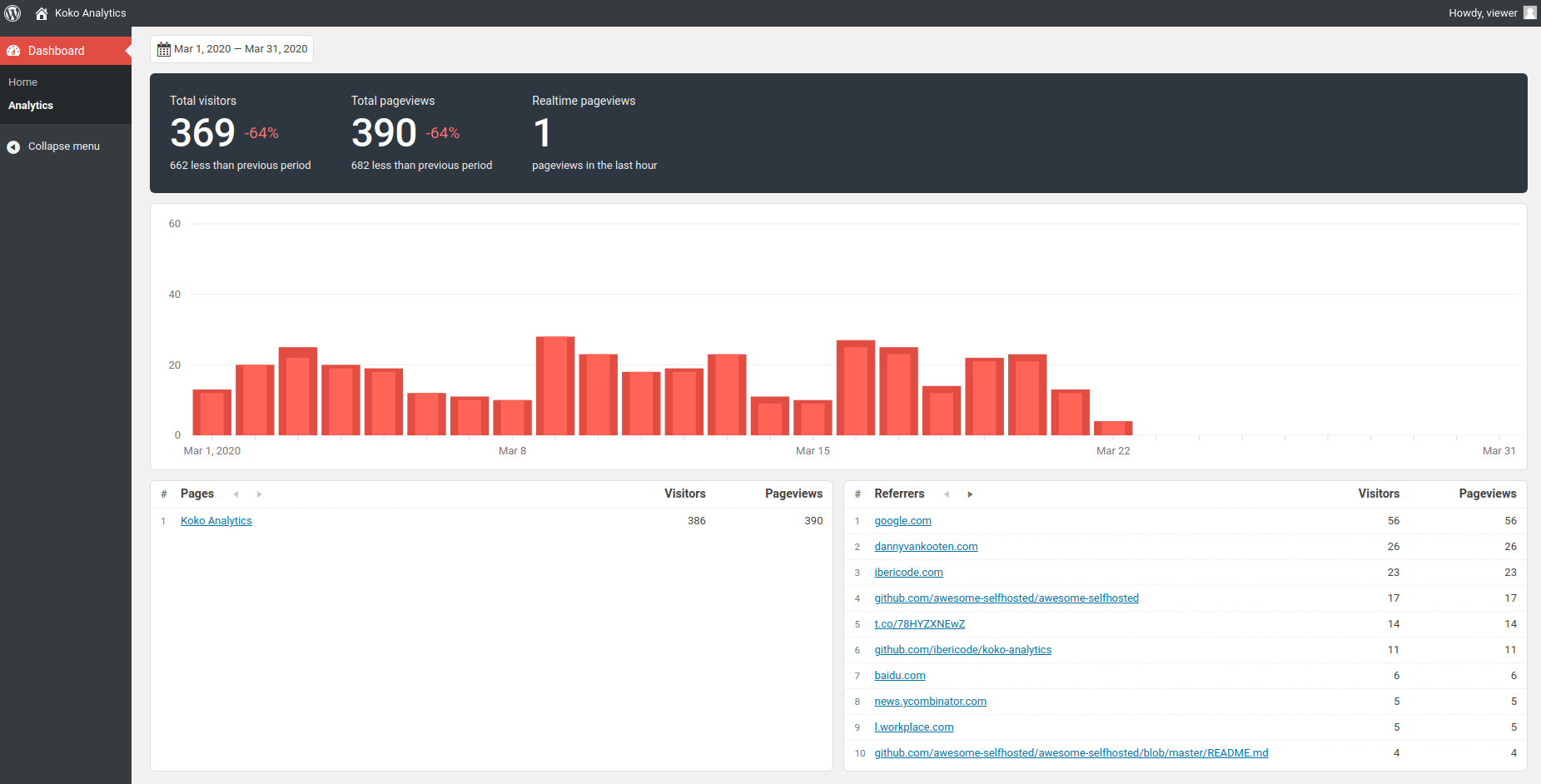There are plenty of analytics tools on the market. Google Analytics is the most well known, but Bing, among others, offers a platform as well. There are also local solutions which collect analytics without third parties, but require elevated privileges in most environments. Koko Analytics is a free, open source solution which works inside of WordPress.
Koko Analytics works on shared hosting, it works independent of Nginx, Apache, or any web server since it is truly integrated into WordPress. It’s privacy oriented and doesn’t require any third party integration. You get less data back, but it keeps you compliant with every major standard (like GDPR) without any work. We’ll go over why you should use it, what it is good for, what to know about it, and whether it will fit you or not.
Why Should You Use It?
One of the first arguments for using it is a more selfish one. You stop using a third party and bring data in house again, which means you don’t need to worry about compliance outside of your site. This may not be a huge deal to most people, but it makes you GDPR compliant without any fancy work to a privacy policy, and gives your users privacy.
Privacy compliance is getting hard and harder to ensure. When you involve a third party, you’re at the mercy of their policy and your inertia to stay with them (it tends to be easier to add a crappy policy rather than move). When they make bad decisions or get bitten by new regulations, you have to either move or update your privacy policy. You don’t need to do much if you own and control the data.
When someone comes to your website, they’re looking to experience you and your site. You’re going to be able to glean information about them and their visit, but it’s expected. This is the difference between Koko Analytics and other analytics solutions. The data you see is data only you see. Third parties aren’t privy to it, and it isn’t something harvested to be sold (unless you disclose it or are willing to violate the law).
It is also much lighter than most analytic hook ins. My site without cache, and without any kind of optimization is within a few points as my site with all of the optimizations and a heavier analytic solution for raw speed. It takes years of experience to bring an external solution truly up to parity with an internal solution. All it takes is a few changes to make my other site beat (in terms of speed) my main site because of a shift in analytics.
What Are Its Limitations?
The analytics can seem weak compared to a more intrusive solution. You aren’t getting the enhanced demographics, you aren’t even getting any kind of information regarding location or similar. All you get is how many people visited, and how many pages they visited for the main metrics. You can see where they came from and where they went as well.
You really don’t get a lot, but what do you really need? How many metrics do you really apply to your site? I tend to look at just the users, the sessions, where they went, and where they came from. You don’t get much more than this though. What country are your users from? Good question. But what does any of this actually tell you? I can look at the data, but what does it do but answer questions of curiosity?
You don’t get much information compared to most analytic solutions. A lot of the feature requests are core functionalities in most products. You can’t even track the location of a given user at present. You’re definitely taking a step back for privacy and for speed.
What Is It Good For?
Koko Analytics doesn’t tell you everything (or much), but it doesn’t track anything identifying. This is a choice of convenience or freedom. I chose Koko Analytics for my new site to see how being privacy oriented worked. So far, it has exceeded my expectations substantially.
This choice isn’t one of what is best from a business perspective, but what works from a philosophical perspective. You are choosing freedom and privacy over convenience. It hurts your insight into your business, but it means you don’t need to worry about a third party for better and for worse. I am responsible for my analytics, so I get the bare minimum that is meaningful.
Because it’s so efficient and so privacy conscious, I plan to convert my other blogs to use it. Where I’m not entirely sold on the Google ecosystem, I plan to just move over. If you’ve already bought into Google, it’s a bit harder to move and not as advantageous.
Is It Right For You?
If you’re already bought into Adsense and similar, you won’t accomplish all of that much. I won’t move my Adsense sponsored blog specifically because it’s kind of pointless. Google is already embedded in that site and its success. Google Analytics and Google Adsense don’t have that much of a difference from a privacy perspective.
If you’re relying on external financial sources or running a blog more for fun, you might as well use Koko Analytics. You won’t get as much information, but you also don’t face the devil of too many choices. I love Koko Analytics because its so light and gets me basically all of the information I want as a marketing person. I miss out on some data, but I also have my users completely free of third parties (unless they click).
For light loads, Koko Analytics makes your page even lighter. For bigger sites which aren’t tied into a common framework, this plugin is amazing. It fits in standard WordPress without any external bits. If you need your site to be more responsive, consider changing your analytics out. If your site is slow from its connection, this will probably help mitigate that to some degree.
Conclusion
Koko Analytics is a privacy centered plugin which satisfies GDPR and similar compliance frameworks as well as privacy concerns. This plugin is self hosted and doesn’t tie into third parties in any way. It is easy to install an requires no real work or tuning to get working.
If you care about privacy and about compliance, this plugin is great. If you’re not using Adsense and want something to track analytics, this is lightweight and compliant. Some people just don’t want to use Google, and this is the quickest easiest way to do so. There are obviously limitations, but you can make the choice between freedom for your users and convenience without making things too hard for yourself.
I don’t regret my choice. I get more speed at the expense of data I don’t use that often. It adds to the mystery while keeping me on track for the bits that make me money. Try Koko Analytics out and see what it can do for you.