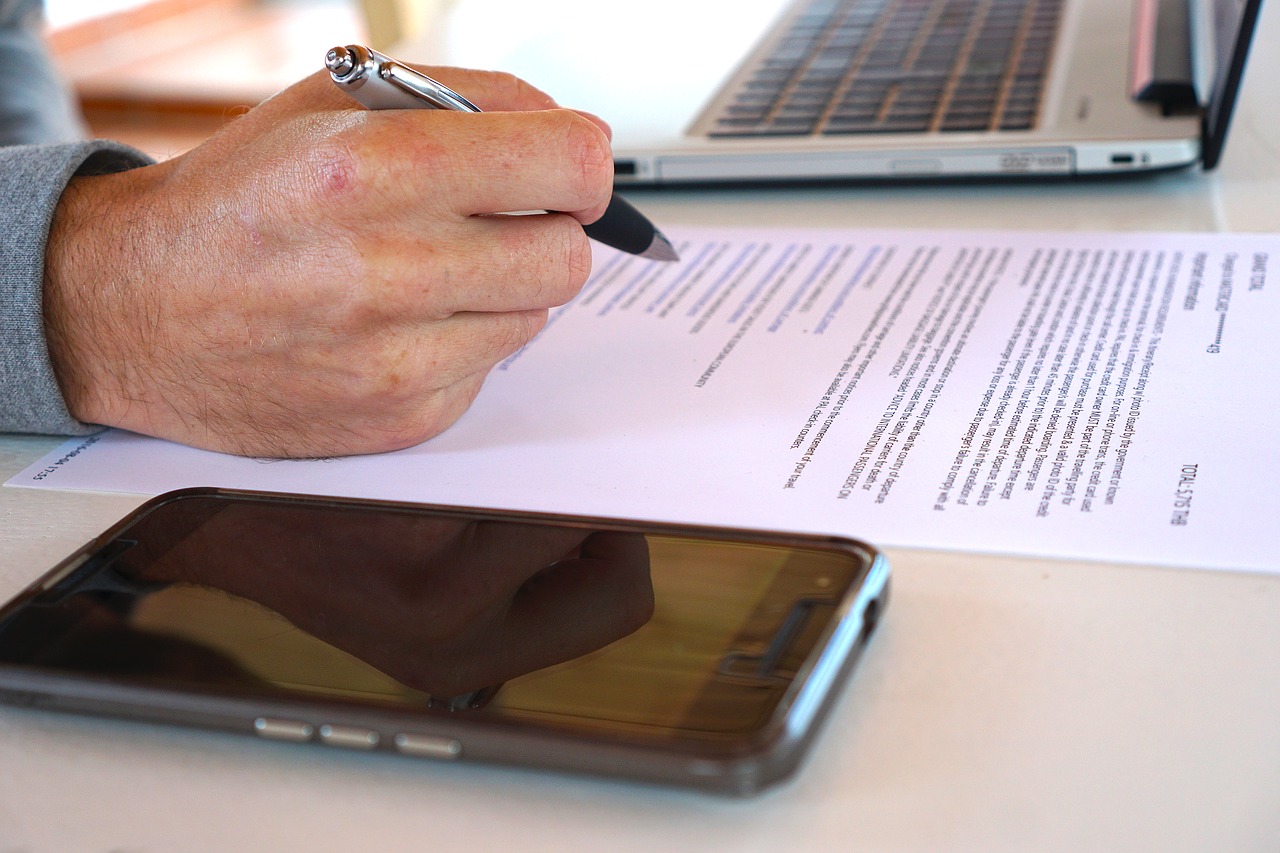I really don’t want to write anything involving Covid-19 or even about its fallout and effects, but at this point it has permeated so deeply that I can’t help but do so. It’s changing the way we work and think about work. The biggest rush for the IT industry right now is exactly how to support your company or client as they work from home.
How are you handling this? Some tools have built in remote software, but they’re not really meant to handle the scale they’re being given. Do you use a VPN or a remote desktop? Which can your network handle? How do the people handle it? How do employees interact and how do you direct it? Will it all scale?
You have to know how to handle remote access, how to facilitate communications, and how to make it scale for your organization. Each of these facets further breaks down as you consider the ramifications of both side of the equation. The right strategy will maximize the viability of a solution.
Remote Access
When you consider remote access, you typically have the choice between a solution like a VPN (Virtual Private Network) or a remote desktop environment. Each of these has different security implications and different impact on resources. You have to consider both the resources available to the company and to the employee and the balance between them.
Technical Aspects of Remote Access: VPN Vs. Remote Desktop
One of the most common decisions boils down to giving employees VPN access or remote access to their desktop. This choice has implications from both the company culture and the technical implementation. The wrong choice can clash with company culture without the right considerations.
The standard argument for VPN access versus remote access tends to boil down to bandwidth at the site. True remote access requires more bandwidth than a VPN for standard access. It takes a lot more to control your desktop than to send a email from your home PC. The factor most miss is the workflow of the workplace. Do you deal with a lot of large files? Who do you have to get them to and how fast? What level access is required for them?
How big are your shares and how much bandwidth does the site have? If you share files internally with minor changes, like with CAD files, doesn’t it make the most sense to use remote access where possible?
Employee bandwidth can affect certain workflows as well. Cloud apps tend to be less impacted by bandwidth, but there gets to be a certain minimum for certain tasks. A VPN is going to be better with less file access and slower employee access, but remote access works better for mediocre internet for the employee and large files internally. What do your employees have for access? This factors in just as much as your bandwidth.
Technical Concerns
You also have to consider how powerful the systems they can take with them will be or what they have at home. For certain tasks, a cheap Chromebook is more than enough, and for other tasks, you need a beast of a machine. What is the employee’s workflow and what do they need available? What do they have available at home?
It’s easy to expect the employee to adapt, but it’s not wise to depend on it wholesale. Employers and employees both think they have the upper hand right now. Some employees can’t easily accommodate a desktop environment while others just plain don’t have the option for better internet. You have to take this into consideration as well as the problem of getting new people if things don’t work. The only person who can handle a task isn’t one you want to fire because they have bad internet. A slow VPN can be worth more than an unreliable remote desktop.
Communications
The next big piece to the puzzle is the issue of communication. Communications include more than just email and messaging. There is a human element which needs to be addressed as well. How do you address training new employees? How do you coordinate events which require more emotion than either text or speech allows?
Technical Elements for Communication
You need a way to emulate an office environment to some degree unless you already work from home. Getting access to files, applications, and similar is important, but it’s only one element in the equation. How do you chat with your team? How do you chat with the company? What else do you need to account for?
A communications platform is essential. You can rely on something like Teams or Slack for basic communications, or even email for more traditional workplaces, but what about when you just need to tell someone something directly? You also need some kind of voice solution and maybe even video.
With more and more workplaces having moved to VOIP or a VOIP alternative, it’s usually easy to use a soft phone, but the setup can be problematic for less technical employees. How do you make sure everyone has the right headset to use it in the first place? What about bandwidth?
Who can your communication solution help you talk to and how? Teams will let you talk to each other, but sending files can be a pain. What about voice chat and similar? Do you use VOIP or a phone? Does anyone need a webcam? These concerns are both technical but also social considerations.
Social Element of Communication
The age of your coworkers or employees is going to impact how receptive to change they’ll tend to be. Industry can have an affect as well. Marketing people do well with social interaction to keep them going, but engineers may do better with as little as possible. What solutions fits your company as a whole and allows all of the teams to be content?
A great technical solution which addresses every technical concern perfectly may just plain not work for a company. Sometimes a solution mediocre at everything is better than three solutions great at their specific scope if people can’t balance them. Other times, a piecemeal solution is most flexible. What do you need your communications to do and for who?
Documentation pays off now more than ever. The more robust your documentation is and the more granular the control, the easier it is to onboard new clients and new employees. How do you walk your new hire through if they can’t follow the crappy instructions which rely on a person guiding over their shoulder? Who do you blame at that point? The social shift can impact the company culture as well. How do you account for these types of shifts in dynamics?
Scalability
We have considered the basics of remote access and how our people communicate, but how do you make it all scale? You have to account for scalability on every axis. A mediocre solution which is reliable can be more important than a great solution which only works sometimes depending on the task at hand.
Scalability isn’t just a technical concern either. You have to see how your solution scales within the social and cultural structures of the company. The technical aspects constitute one axis, but the social component makes up another. Your solution needs to suit the technical requirements of the company, but also the social requirements. You also have the dimensions of what team does what, and what their requirements are which can further complicate the whole equation. If your choice makes one team super efficient but breaks another, what are the breaks? Sometimes, it pays to use multiple solutions, other times, this just hurts productivity.
Solution Scalability
You have to also consider how your solution will actually scale in a crisis. Some solutions are being bogged down by the load, others are dependent on the internet, and some are able to handle the load without much of an issue. How will your solutions handle the near future if the load skyrockets and how will they handle long term load? Some solutions just plain don’t scale. Others scale to a point and catastrophically break.
How reliable are these solutions as well? Can they handle some degree of interruption or do they break the second a connection is broken? Latency, packet loss, etc. all go up when things get rough. Is your service going to break or at least stay somewhat functional?
Conclusion
Offloading into the cloud tends to be extremely efficient for solving most issues, but the issue of scalability at a financial or technical level for users or their equipment pops up. Local solutions require upkeep, local resources, and can be frustrating to maintain or implement, but they can also be the only way things can work.
Temper expectations of what work from home entails. You’ll trade distractions for distance. Sometimes you need people together, other times you want meetings and human interactions to make things work. You also have places where distance benefits efficiency. You get both the good and the bad from remote work.
Is a little work worth more than an empty seat? That’s going to depend on you and your economic prospects. Things have changed. You need to know how to adapt and how to make your solution scale. A great bandage can help, but doesn’t do much for the scars. You need to treat the technical and social elements of our new workplace. Even if it’s not this years pandemic, it might be next year’s disaster which comes knocking.
Image by TheDigitalWay from Pixabay