Every couple of years I get stir crazy with my workflow and try to see if anything has changed which might make it better. For the most part, my workflow has remained pretty static, but I recently stumbled upon the Vivaldi browser. We’ll go over what Vivaldi is and why it beats other browsers.
What Exactly Is Vivaldi?
Vivaldi is a browser which grew out of the ashes of a company created by Opera (see Wikipedia for more about the history). Opera was previously my favorite browser until they started doing whatever it was they tried to do in the late 2000’s with their rebranding and attempts at relevance. Opera eventually gave up and moved to Chromium for the browser engine (the same basic engine Google Chrome uses).
Vivaldi works out to being what Opera wanted to be, but with the compatibility of Chrome and Chromium. It’s a browser for power users with a lot of configurability other browsers lack. It’s also lightning fast while being extremely slick looking.
One thing to note for those who only use FOSS, Vivaldi isn’t FOSS. It has its own proprietary additions on top of Chromium. It’s not a deal-breaker for me personally, but something to be aware of.
Configuration
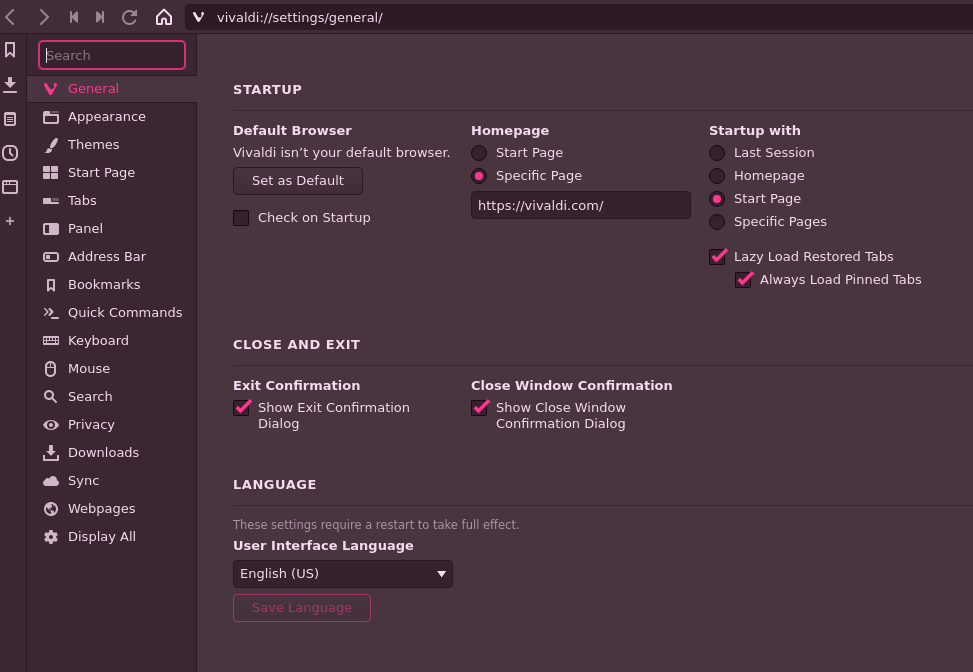
Vivaldi’s big selling point is its configurability. There are menus upon menus of behavioral tweaks you can apply however you want. You shape the browser how you want it. Even things like tab placement and behavior are available.
The settings menu can be a bit daunting at first, but the descriptions are extremely clear unlike some of the hidden items in Chrome or Firefox. On top of the Vivaldi settings menu, you can still get into the Chromium settings via chrome://settings. I didn’t realize just how lacking Chrome or Firefox were for configurability until I pulled open the Vivaldi settings.
Performance
Vivaldi flies. I benchmarked it with Chromium and found it was roughly 25% faster for most pages I tested. I didn’t use anything too scientific to test with, so your results may vary, but it was much faster for me. Since I’d need a reboot to really do it right, I didn’t explicitly test memory usage, but I didn’t notice the same kinds of hits to memory as with Chromium. Ultimately, Vivaldi just feels snappier and smoother for me and the preliminary comparison shows the same.
For my system, Chromium already beats Firefox in terms of performance. I keep Firefox around for some of the plugins and some of the workflow customizations I like.
Workflow
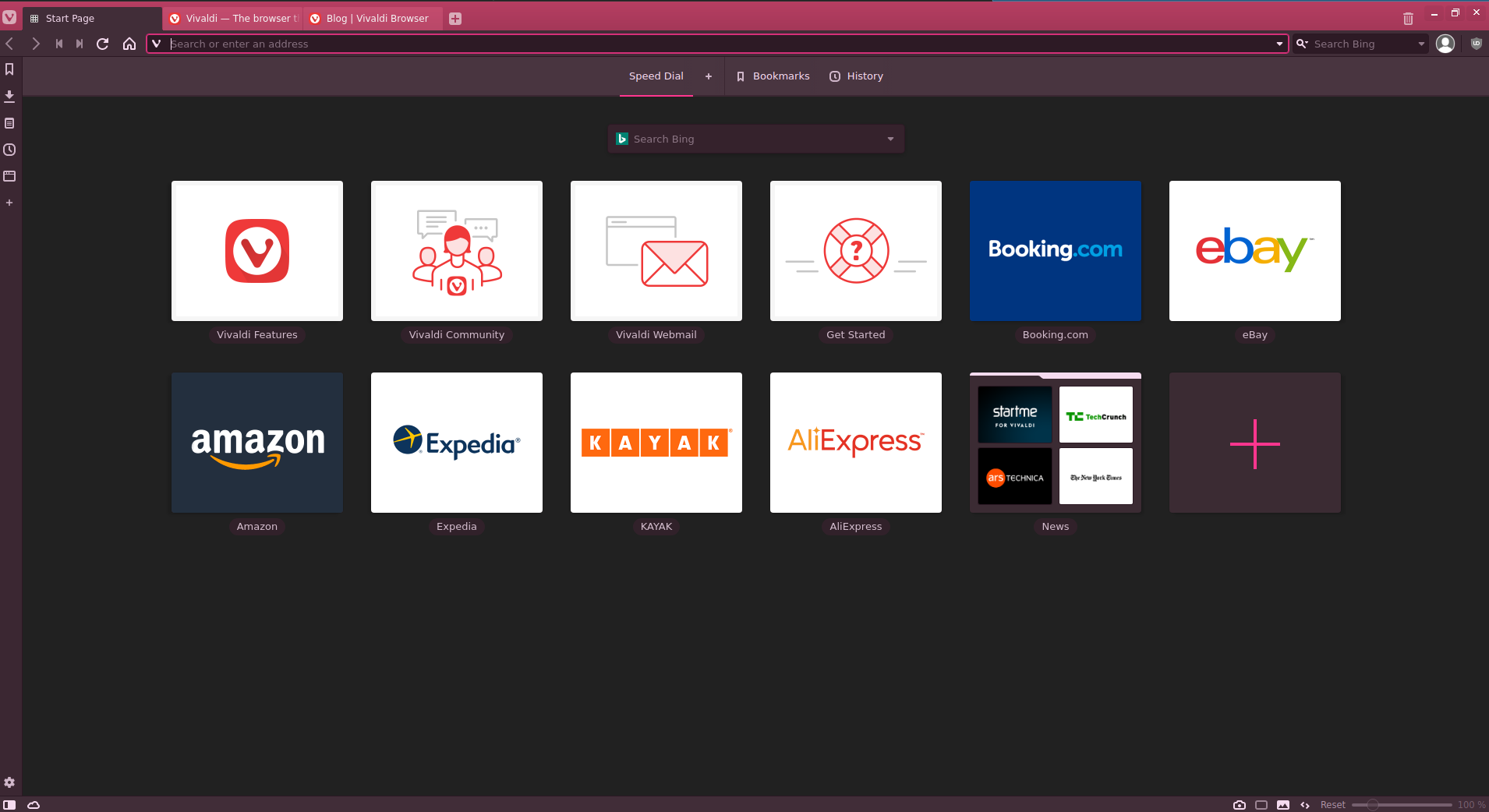
Since Vivaldi is based on Chromium, it functionally can be used the same way as Chrome or Chromium. And since it’s based on Chromium, the Chrome store works. If you’re moving from Chrome or Chromium, the transition is trivial.
Moving from Firefox or something else might require a little bit of work, but since Vivaldi is focused so much on user experience, it isn’t really that hard. It just requires learning where a few things are, but most of it is extremely intuitive. Aside from cosmetics and certain workflow items, I haven’t had to tweak anything substantial.
Considerations
I am a huge proponent for FOSS, but I will use some proprietary software if it provides enough value. Vivaldi is not FOSS and this can be a bit of an issue for some people. I feel it provides enough value for myself to use, but if something similar came out which was FOSS, I would move strictly on this basis. Because of its license, it isn’t in any of the major repositories for most Linux distributions.
As another “new” browser project, it is subject to extreme volatility. It has survived 3 years so far, so it’s not as volatile as some of the similarly ambitious projects which pop out of the ether only to fall back in within a few months at best. They are funded via search engine partnerships and bookmark partnerships among others per their blog.
One thing, it uses Bing as the default search engine. This is easily changed, but still…
Conclusion
I have gotten the best of both worlds with Vivaldi. I get the workflow configurability of Firefox (and then some), and the performance of Chromium (and then some). Vivaldi is free but not FOSS, but it works well enough I’m willing to let that slide.
It’s an extremely ambitious undertaking which looks to be paying off. It’s built on a stable foundation and doesn’t really have any compatibility issues with any common websites that I’ve seen. I like it enough I plan to move all of my systems over. Give it a try! It’s easy to install and get working and it can replace Chrome or Chromium without any issues.
See my article here for installing on Debian or Ubuntu.