As XaaS (X as a Service, or Anything as a Service) becomes more prevalent for any (and every) tech offering, understanding the difference between Software as a Service (SaaS), Platform as a Service (PaaS), and Infrastructure as a Service (IaaS) is more important than ever. Each has its own benefits and caveats which can affect which one is best for a given solution.
What Is SaaS?
SaaS stands for Software as a Service. With SaaS, the vendor manages everything, from the infrastructure down to the application. This can be a great arrangement, but can often be limited in terms of options.
You don’t have to manage the network, the OS, or even the software, but you are limited by the vendor for customization. SaaS is common with certain RMM tools, many accounting suites, and pretty much any software which is hard or costly to maintain on premise (this includes pretty much anything with a dedicated database). The cost of the infrastructure for the application is completely offloaded onto the SaaS vendor.
Cloud Vs. Hybrid Vs. On Premise
Cloud environments are hosted remotely by a given vendor. On premise means that the physical hardware is hosted on site (that is, at your business). Hybrid environments combine the two with an on premise appliance and a cloud instance. The options are most applicable to SaaS offerings, but may bleed over as options into the others.
A cloud environment is more predictable for cost but will typically be a bit more limited. On premise suffers from the fact that it’s tied to your environment and has to be maintained without vendor support for anything but the product itself. A hybrid environment combines the two to overcome the shortcomings, but will usually be pretty close to costing as much as both combined.
What Is PaaS?
PaaS stands for Platform as a Service. This the fuzziest of the “as a Service” offerings. PaaS is located somewhere in between SaaS and IaaS (see diagram below) and really depends on the vendor or the purpose.
SaaS offloads all of the maintenance to a vendor, but sometimes that arrangement doesn’t work for integrating various suites or products. PaaS fills in as a way to have control over the environment without having to maintain the underlying infrastructure. This can be thought of as the jump from the software itself to a cloud computer running software. Like a random desktop or server, you can toss pretty much whatever applications you want on it. Many IaaS vendors either have a PaaS offering, or partner with one using their infrastructure. SaaS can also sometimes cross into PaaS depending on the vendor.
What Is IaaS?
IaaS stands for Infrastructure as a Service and is the most flexible of the solutions, but it also has the most upkeep. IaaS covers basically everything that could be in an infrastructure without having to maintain the backbone network or any of the hardware. Some offerings even include hypervisor access for even further control. You can have virtual servers, virtual firewalls, some level of network routing and control, and many other features depending on the package. The upkeep of the actual hardware, storage pools, and physical networking are completely offloaded, but everything else is your responsibility.
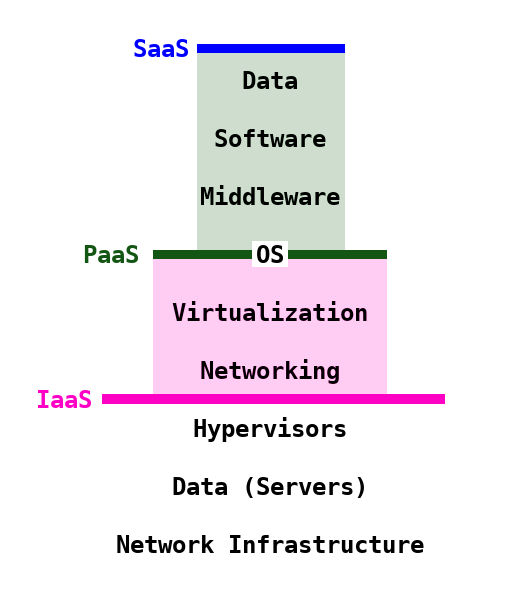
When Should You Use SaaS?
You can think of SaaS as renting a room, you can’t do much to it or in the house, but you may not need to. SaaS is best for single suite products, or products where you don’t need any customization. Salesforce, Office 365, Google Suite, Dropbox, Zendesk, etc. are all examples of SaaS offerings. These can be customized only as far as the application or vendor allows. For a lot of software suites, that’s fine, and for some, it’s even preferable.
Use SaaS offering for products where the OS and infrastructure don’t really matter to their functioning. Most users don’t care what mail server they’re running and whether it’s running on Debian or Red Hat, or hosted by Microsoft or Google; they just care that their mail gets there. When the mail server is on premise, it is limited by your site’s up time, but when it’s in the cloud, it’s limited by the host. Bad internet can bring down your mail, while limited bandwidth can slow down data access.
When Should You Use PaaS Over SaaS or IaaS?
PaaS is like renting an apartment, you can do a little more and are responsible for certain things, but ultimately you don’t need to worry about maintaining the structure or land. It is the middle ground between SaaS and IaaS. PaaS is most useful when you need more than SaaS, like a VPS for running various applications, or when you want to abstract away the infrastructure if you can, like a cloud desktop platform.
A PaaS offering gives you more control than SaaS, but you are then responsible for maintaining anything on the platform itself. This usually boils down to the applications themselves and their associated middleware (though some PaaS offerings creep into IaaS territory with more and more access and responsibility).
You control the applications and the general environment without the responsibility of maintaining the infrastructure. Many SaaS or IaaS options will drift into a PaaS offering of some sort, so you can start on one and upgrade or downgrade as necessary. PaaS makes the most sense for a cloud desktop type environment, or custom web apps. AWS, Azure, and Google are all notable for their PaaS offerings. The line is extremely blurry, but it’s basically anything up to everything between software and the infrastructure.
When Should You Use IaaS?
IaaS is like renting an office lot, you have control over almost everything, but you don’t need to worry about taxes, or power lines and sewage. A lot of PaaS development can eventually grow to need more infrastructure. PaaS or SaaS offerings necessitate more infrastructure and sometimes IaaS is worth the cost of the service. IaaS is tailored for when you want the most customization with the least physical maintenance. It grants you the most flexibility for what you can do, but normalizes upkeep entirely. You pay for the service and not the hardware itself.
Many resale cloud environments have moved to IaaS. AWS, Rackspace, Azure, and IBM, among others, are all known for their IaaS offerings. IaaS grants you complete control over what works out to a virtual LAN and all of its constitute parts, but requires maintenance of all of them. The line from PaaS to IaaS is crossed when you need control over the internal network and the interaction of your various services and platforms.
The Hierarchy
SaaS is the software itself alone. It would take multiple SaaS offerings to replace a standard desktop or PaaS offering.
PaaS is the platform and everything below. It can be a workspace or a development area. PaaS gives you control over the OS without having to necessarily maintain it. PaaS can replace groups of SaaS offerings but PaaS can be a subset of IaaS.
IaaS is the infrastructure and allows you full access to everything below. It is like a virtual LAN environment. You can spin up the servers, network appliances, etc. that you need without having to maintain the physical hardware. Many SaaS and PaaS providers are hosted with an IaaS provider to offload the work of maintaining the platform.
These models are price effective due to the power of scale. SaaS works because a vendor can reduce the operating cost to the client (even if the license costs more) and offsets risk for availability and maintenance. PaaS works by offloading the infrastructure maintenance and by having more resources which can be allocated more granularly. IaaS uses computing at scale to be able to create an environment which would require a massive amount of initial investment and upkeep for an individual business or user at a more affordable and predictable cost.
The Cloud

One thing to remember is that the cloud is ultimately just someone else’s computer. You need to know who your vendor is and what access they have. Sensitive information can be leaked this way if you aren’t careful with your provider.
Cloud computing is more important than ever with XaaS at every level of the technological stack. Understanding SaaS, PaaS, and IaaS allow you to make more informed decisions when shopping for business options. You don’t need a whole toolkit if you just want a screwdriver, but you can’t just have a screwdriver to build a house. Balance the pros and cons of cost, maintenance, and investment to see what works, and more importantly, what doesn’t for your business.
Feature image by Gerd Altmann from Pixabay



